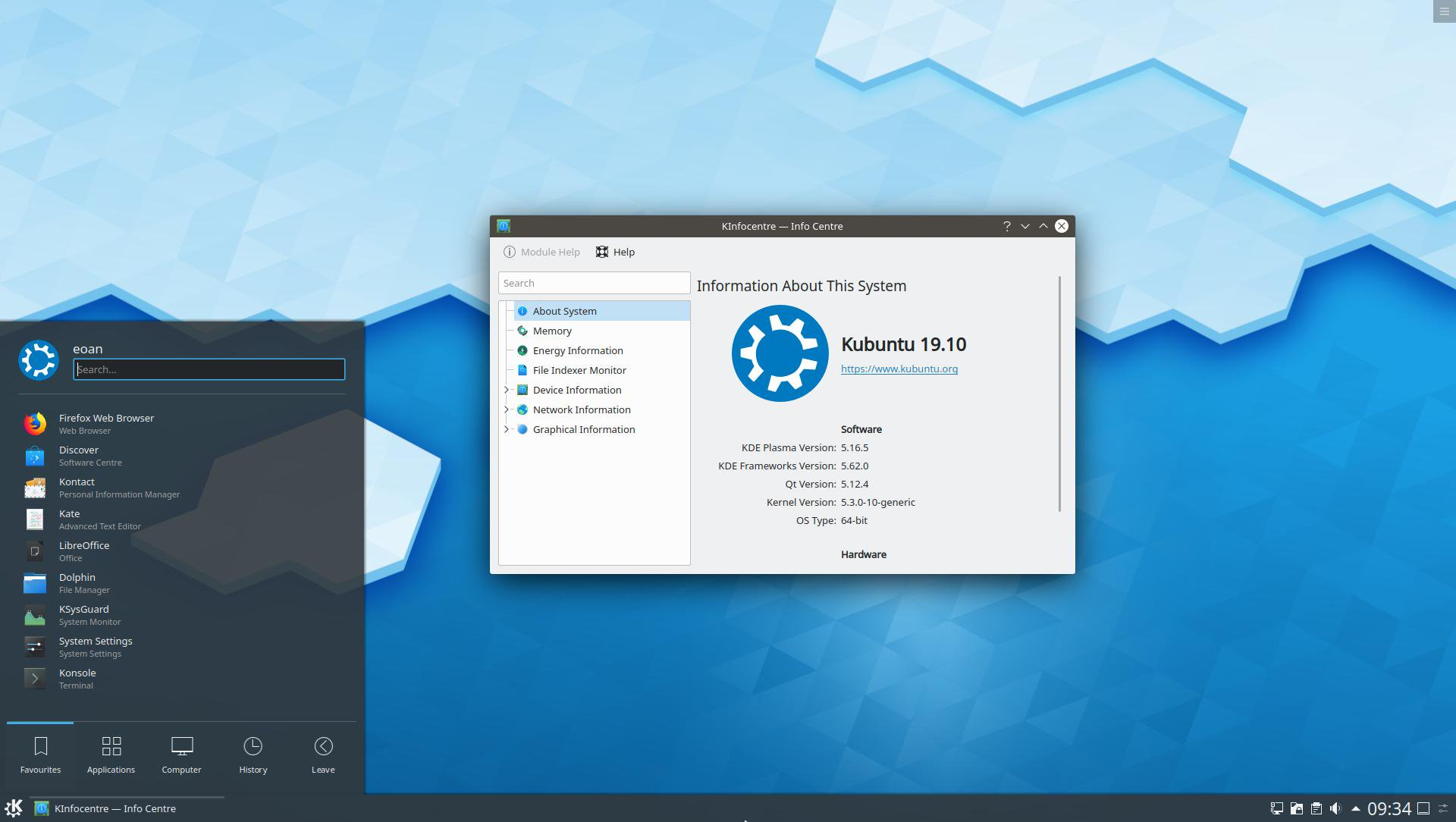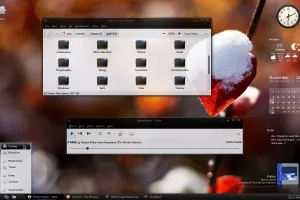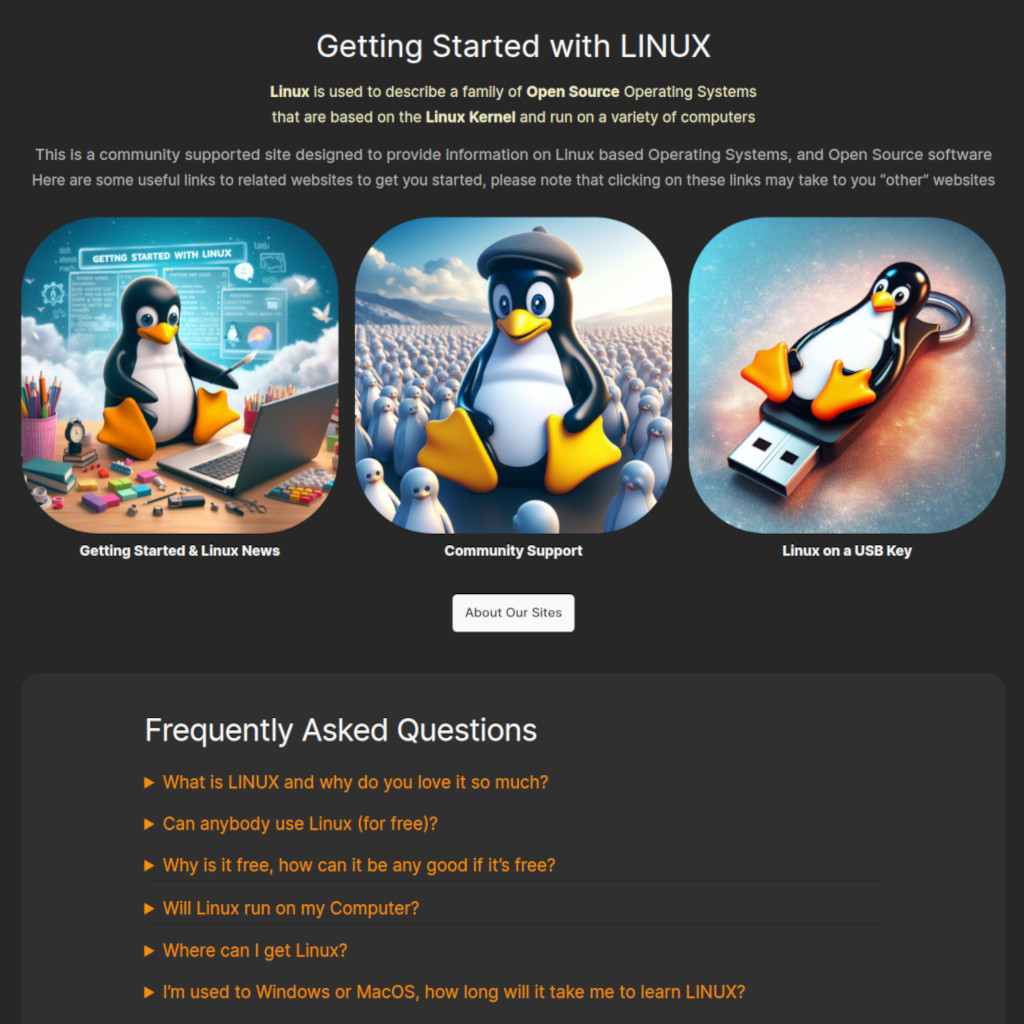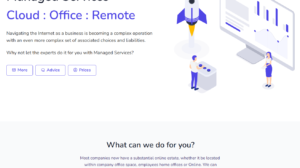The expression a Linux Desktop means different things to different people, to the technical community is means reliability, flexibility, speed, ease of use, to others, the possibility of a free alternative to the likes of Microsoft Windows and Mac/OSX. The most frequent question I hear in this context; is Linux really an alternative?
But what is it really?
Well, assuming you recognise what Windows is, the Linux Desktop does pretty much all the same stuff, only sometimes in a slightly different way, possibly a better way, and possibly more reliably. If you’re only familiar with one computing environment, anything else will seem quite alien and hence difficult to describe. To get us started, here are a few screen shots of the Linux Desktop in action, please click on a thumbnail to take a look.
It may look completely different to Windows, but you will notice many of the same concepts. We have a mouse pointer, we have a file manager, we have a media player, we have applications running inside contained windows, we have icons we can embed on the desktop, we have menus, we have different themes / wallpapers – it’s really not so different!
The really important questions …
- Will I be able to keep all my files and use them on Linux?
- Will I be able to browse the Internet, read my email and MSN chat?
- Will it be more reliable and faster than Windows on the same machine?
- Will it automatically immunise me against viruses killing my machine?
- Will it talk to other computers (incl. Windows machines) on my network?
- Will it see my Windows server and be able to share files and printers?
- Will I be able to work with my Word docs and my Excel spreadsheets?
- Will I get free security updates on a regular basis, like Windows?
- Is it really is free?
The answer in each case here is typically, Yes. One might also ask;
- Will I have to run defrag on it regularly to stop it from locking up?
- Will I have to install and suffer anti-virus software?
- Will I have to pay for upgrades?
- Will I typically have to pay for additional programs or tools and utilities?
The answer in each case here is typically No.
If this is true, why isn’t everyone using it?
One of the downsides of free community software is that there is no huge multi-national corporate in the background marketing it to death and forcing it into our homes. Indeed the contrary is true, Linux may well one day render Windows irrelevant and it’s not something the competition are entirely happy about. As it happens they do have lots of money and some of that it seems has gone towards trying to keep Linux in it’s place, i.e. away from you.
Ok, if I’m interested, what should I do next?
Give it a try, it’s not too difficult or indeed expensive …