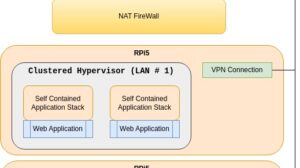For example, the main window of Firefox I can zoom via ctrl+ +/-.
But if I choose the bookmarks menu, the entries of the pull down menu will not be zoomed and will therefore not readable.
The same, if I choose an application, the symbols a...
For example, the main window of Firefox I can zoom via ctrl+ +/-.
But if I choose the bookmarks menu, the entries of the pull down menu will not be zoomed and will therefore not readable.
The same, if I choose an application, the symbols are not readable.
Is there any setting, to zoom the complete screen, or is there an alternative SW to zoom the complete screen with simple keyboard action ?
I use the newest Mint Version, 21.2 XFCE
2 posts - 2 participants