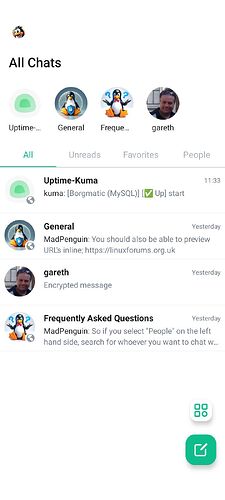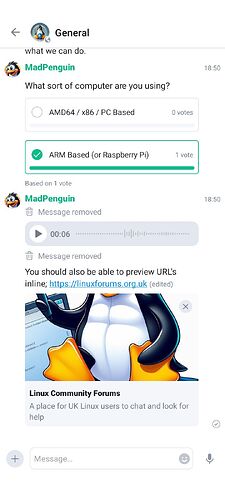Just a quick note on Matrix servers and usage, as the application extends far beyond what may be immediately obvious. The Matrix mobile application (Element) as well as being a chat and video chat tool, is just as much an immediate notification tool. So if you want to be notified about something in real time, all you need do is find a way of pushing that information into a room in the Matrix server that’s visible to your account, and you have an instant notification on your phone.
For example, this is what my mobile screen looks like when running Element. In this instance, I’m a member of a room called “Uptime-Kuma”, which is fed automatically by our on-site monitoring application. This monitors all sort of things including websites and backups. Each time a “Borgmatic” backup runs on a server, it notifies “Uptime-Kuma”, and if the backup doesn’t run when it’s expected to run (or fails) “Uptime-Kuma” registers an error, which is then sent to the Matrix server, which then pings any connected mobile apps.
Uptime Kuma in particular works very well with Matrix server, and it can be made to monitor almost anything.
In addition, you can post all sorts of Rich media to chat groups in real-time, including things like polls, images and audio messages. To get these screenshots from my phone for example, I just click (Android) screenshot, share, click on the Element link, pick a room, then send. (and I can then pick them up on my desktop instance, download, then insert into a post)
If you have something you’d like to keep an eye on and would like to try this out, just ping me a message and I’ll see if can set something up … ![]()
1 post - 1 participant