For anyone thinking they’ve gotten one over on Google by using an alternative...
What is Privacy actually costing you?
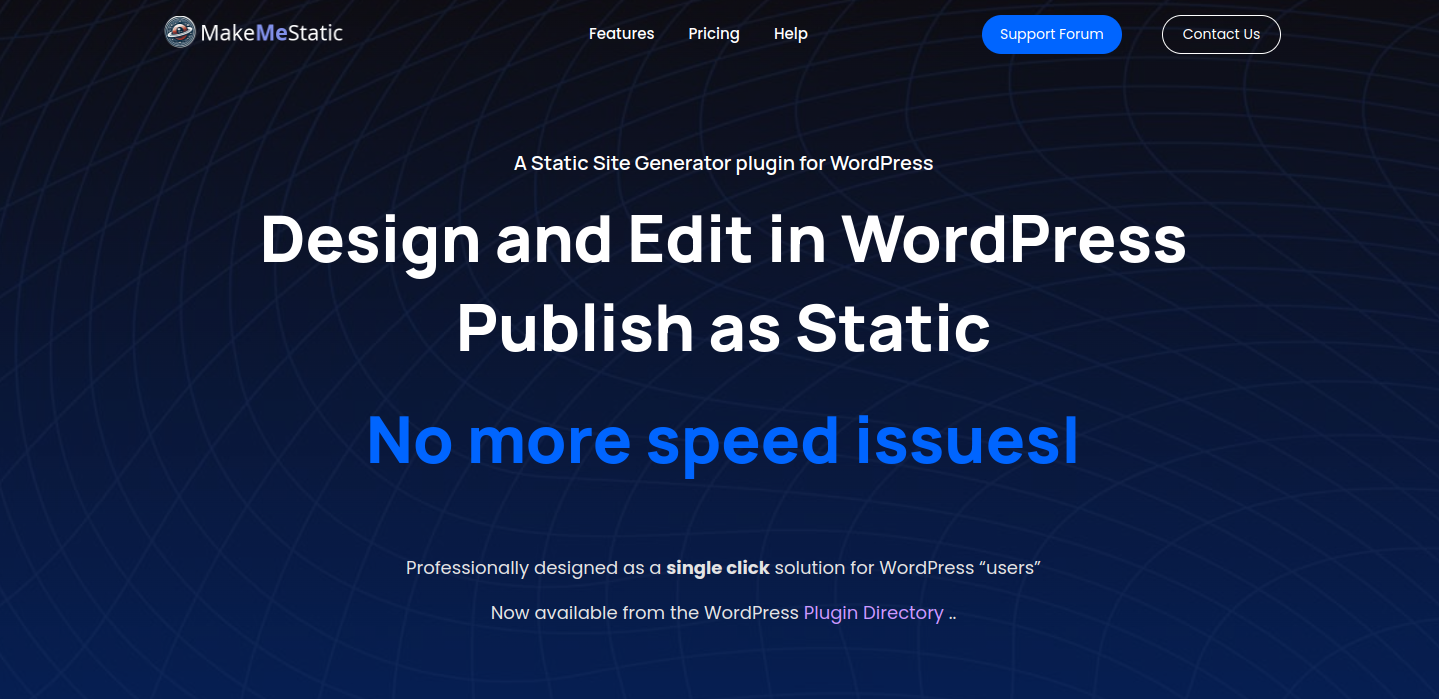

For anyone thinking they’ve gotten one over on Google by using an alternative...
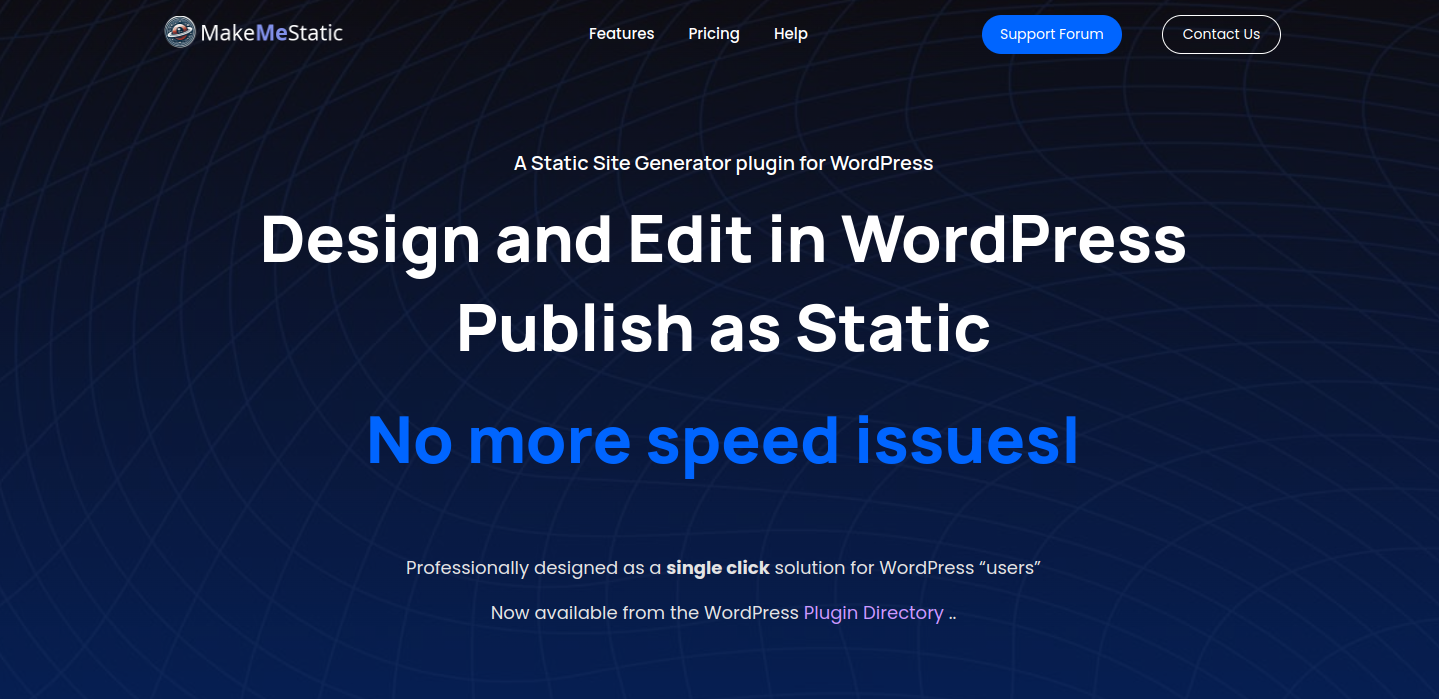
A little while ago I wrote a short piece on trying to improve the speed...
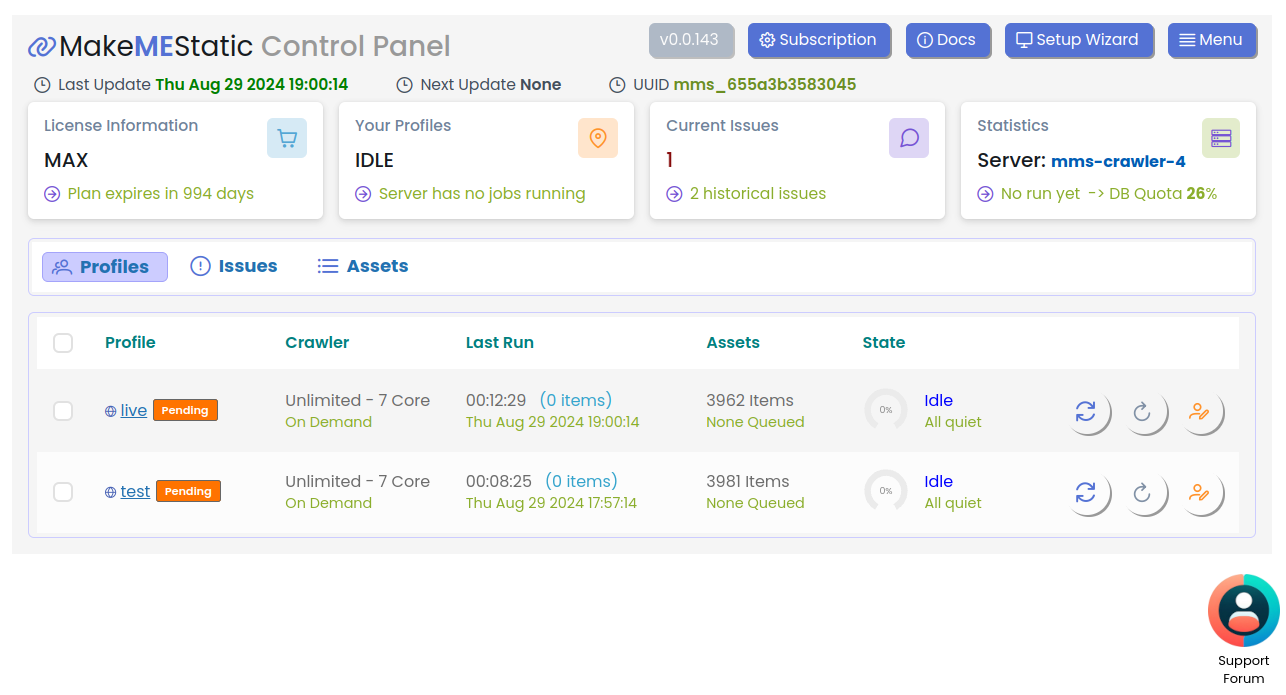
So I’ve always been on the lookout for tools to monitor all the sites and...
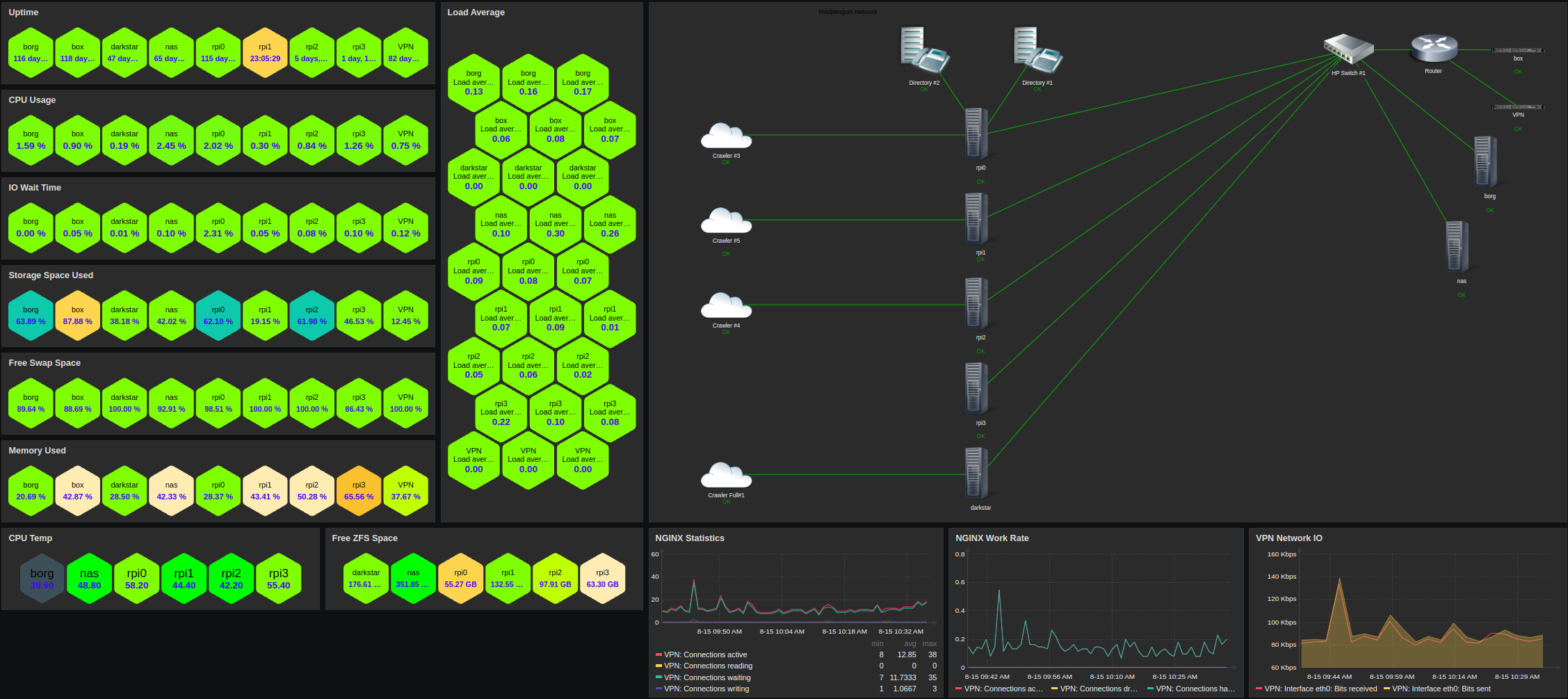
Despite the maybe Cheesy logo and banner, this was a top commercial game 25...

The Xubuntu team is happy to announce the immediate release of Xubuntu 24.10. Xubuntu 24.10, codenamed Oracular Oriole, is a regular release and will...
The Kubuntu Team is happy to announce that Kubuntu 24.10 has been released, featuring the new and beautiful KDE Plasma 6.1 simple by default...